How to trust the IIS Express Self-Signed Certificate
15 November 2013 • by Bob • SSL, IIS Express, WebMatrix, Visual Studio, Internet Explorer
I had an interesting question from a coworker today that I thought would make a great blog. Here's the scenario...
Problem Description
My coworker was using WebMatrix to create a website, although he could have been using Visual Studio and he would have run into the same problem. The problem he was seeing was that his application required HTTPS, but he was greeted with the following error message every time that he used Internet Explorer to browse to his development website at https://localhost:44300/:
When he clicked the link to Continue to this website, he could click on Certificate error in the address bar, which would inform him that the website was using an Untrusted certificate:
If he clicked View certificates, the Certificate dialog box informed him that the CA Root certificate was not trusted:
Cause
Since my coworker was using WebMatrix with IIS Express, which is the default development web server for WebMatrix and Visual Studio, all HTTPS communication was using the self-signed certificate from IIS Express. Since that certificate is self-signed, it is not trusted as if it was issued from a "Trusted Root Certification Authority," and therefore Internet Explorer (or any other security-conscious web browser) was doing the right thing by warning the end-user that they were using an untrusted certificate for HTTPS.
If you were seeing this error when browsing to an Internet website, this would be "A Very Bad Thing™", because you might be sending your confidential information to an untrusted website.
Resolutions
Fortunately this situation can be easily rectified, and there are two different approaches that you can use, and I will discuss both in the subsequent sections.
Resolution Number #1 - Configure your personal account to trust the IIS Express Certificate
The easiest solution is to configure your user account to trust the self-signed certificate as though it were issued by a trusted root certificate authority. To do so, use the following steps:
- Browse to https://localhost:44300/ (or whatever port IIS Express is using) using Internet Explorer and click Continue to this website:
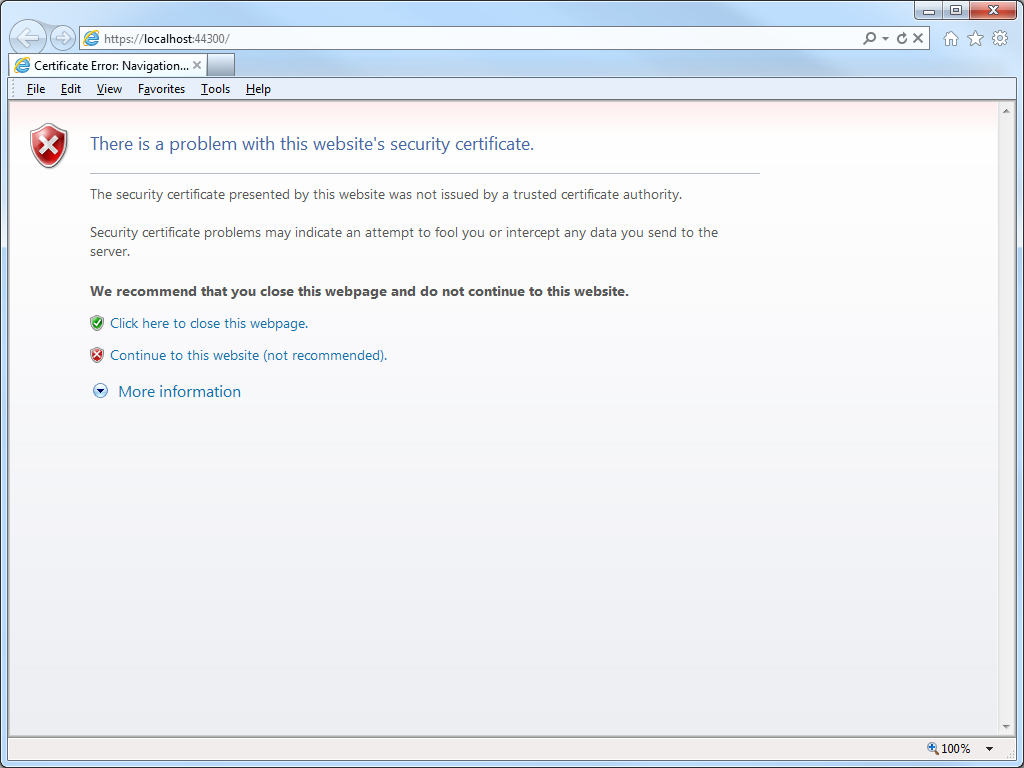
- Click on Certificate error in the address bar, and then click View certificates:
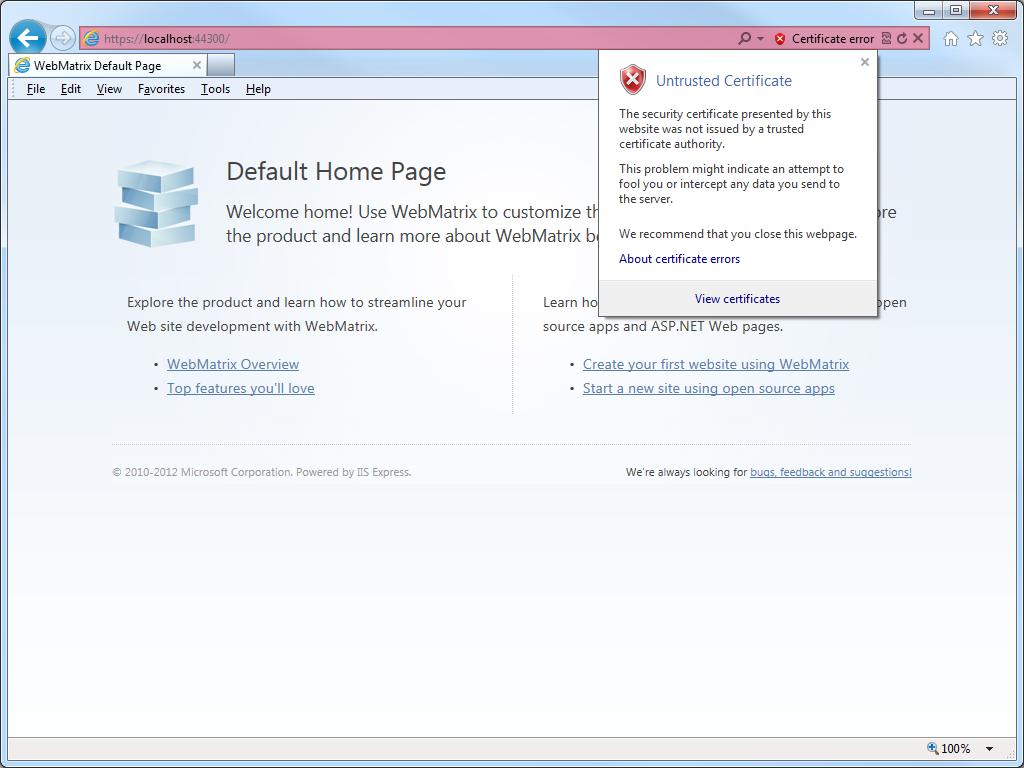
- When the Certificate dialog box is displayed, click Install Certificate:
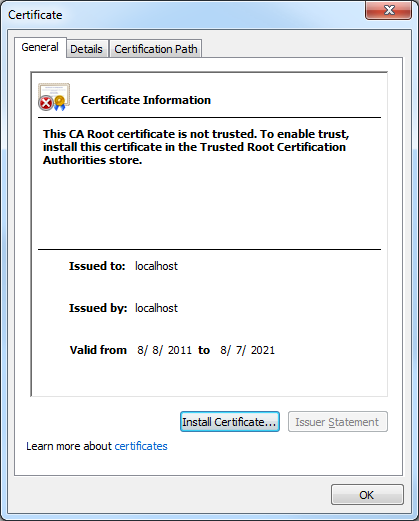
- When the Certificate Import Wizard is displayed, click Next:
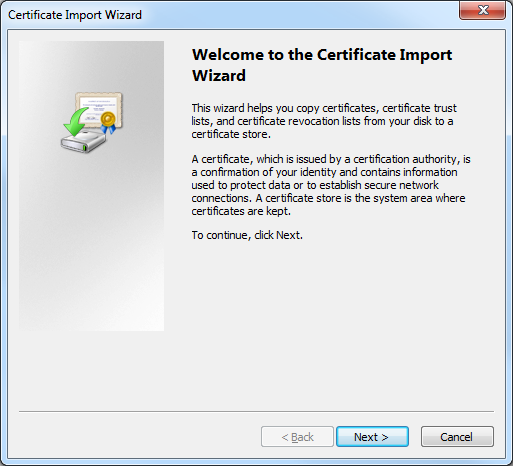
- Click Place all certificates in the following store, and then click Browse:
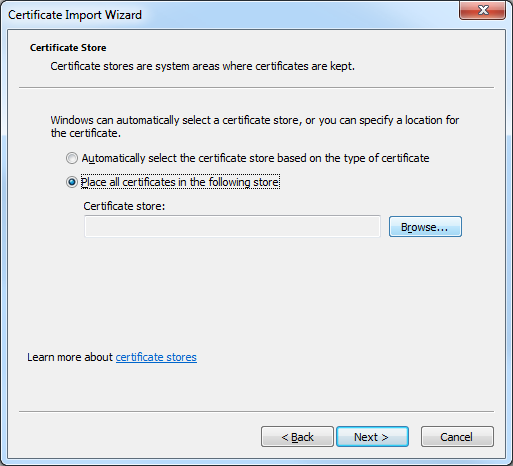
- When the Select Certificate Store dialog box is displayed, click Trusted Root Certification Authorities, and then click OK:
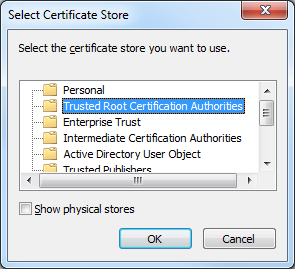
- On the Certificate Import Wizard, click Next:
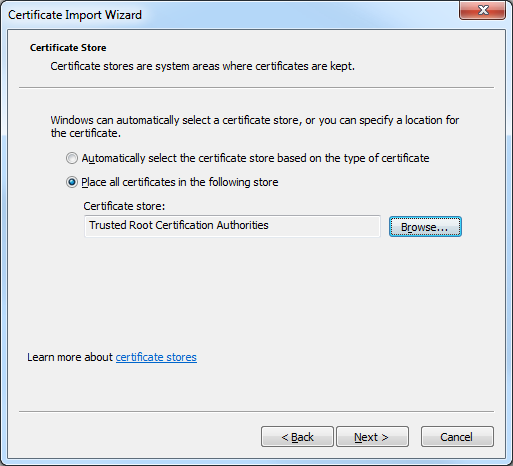
- When the Completing the Certificate Import Wizard page is displayed in the wizard, click Finish:
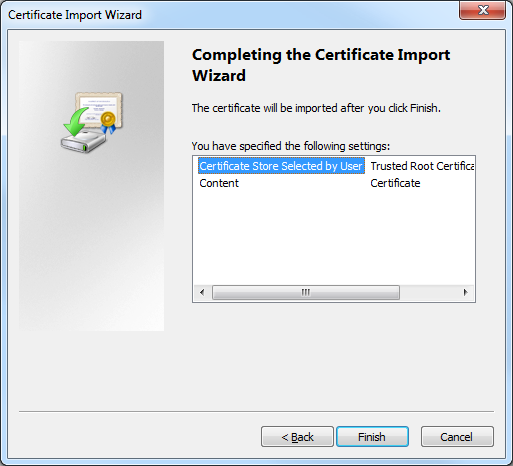
- When the Security Warning dialog box is displayed, click Yes to trust the certificate:
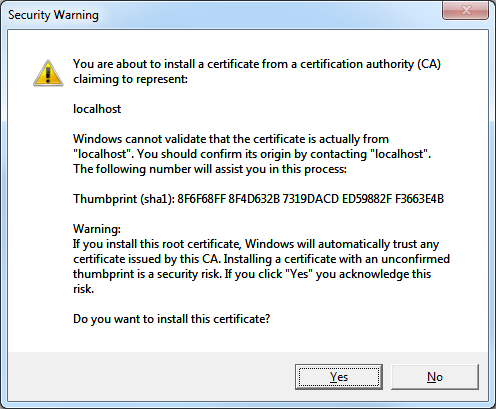
- Click OK when the Certificate Import Wizard informs you that the import was successful:
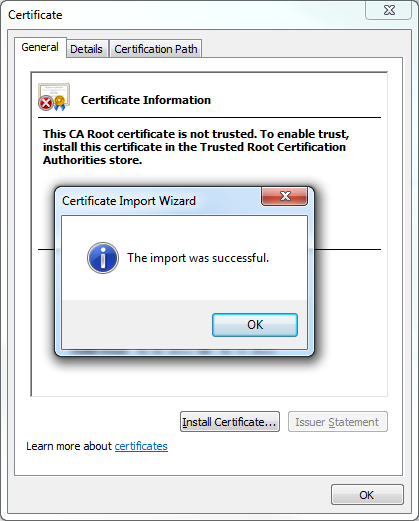
Resolution Number #2 - Configure your computer to trust the IIS Express Certificate
A more-detailed approach is to configure your computer system to trust the IIS Express certificate, and you might want to do this if your computer is shared by several developers who log in with their individual accounts. To configure your computer to trust the IIS Express certificate, use the following steps:
- Open a blank Microsoft Management Console by clicking Start, then Run, entering "mmc" and clicking OK:
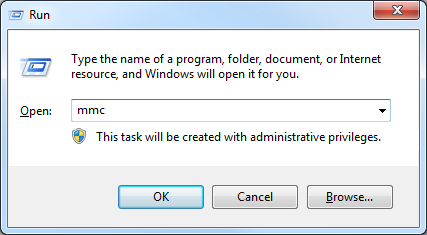
Note: You can also open a blank Microsoft Management Console by typing "mmc" from a command prompt and pressing the Enter key. - Add a snap-in to manage certificates for the local computer:
- Click File, and then click Add/Remove Snap-in:
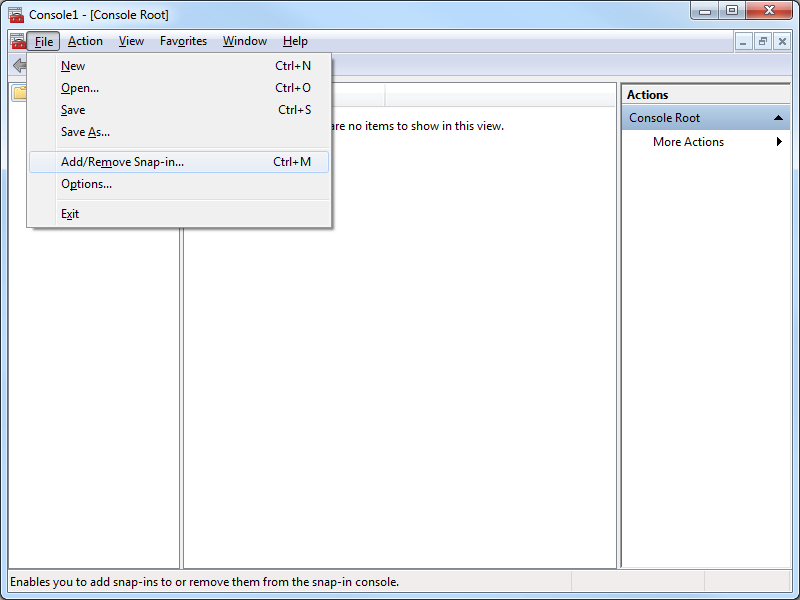
- When the Add or Remove Snap-ins dialog box is displayed, click Certificates, and then click Add:
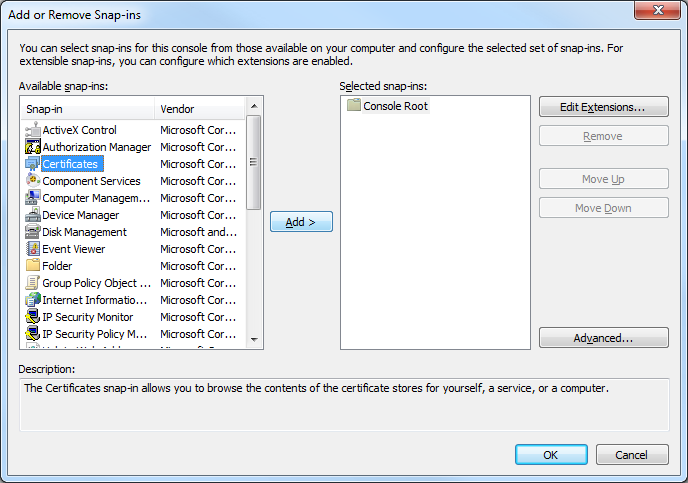
- When the Certificates Snap-ins dialog box is displayed, click Computer account, and then click Next:
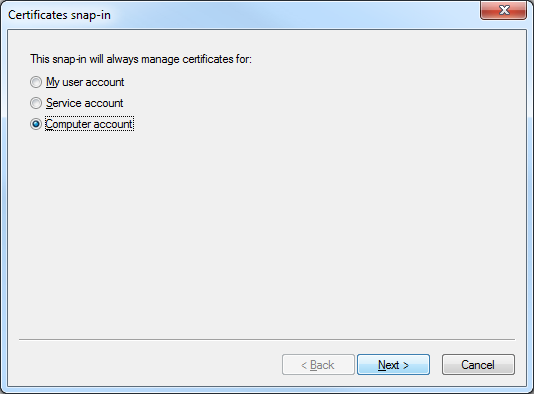
- Click Local computer, and then click Finish:
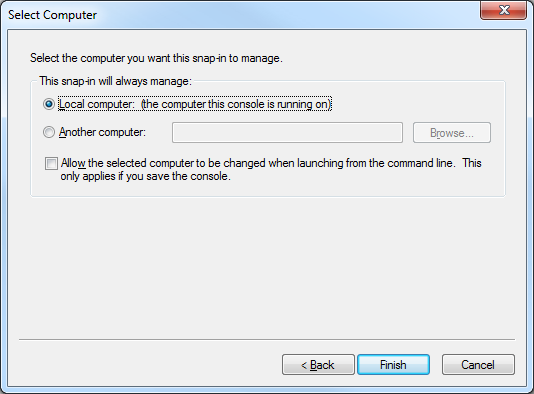
- Click OK to close the Add or Remove Snap-ins dialog box:
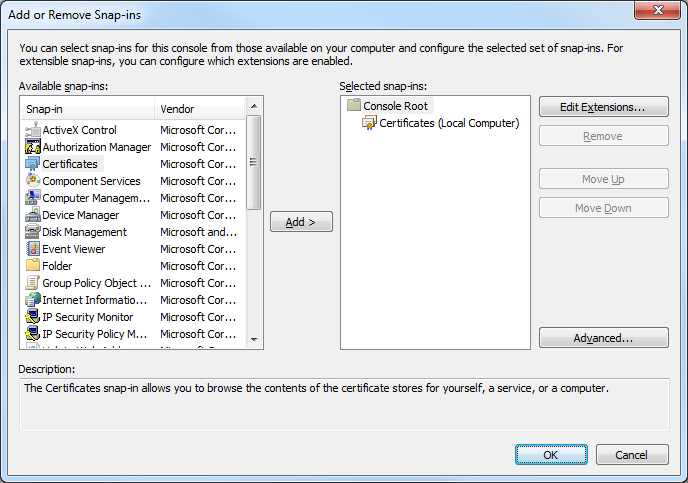
- Click File, and then click Add/Remove Snap-in:
- Export the IIS Express certificate from the computer's personal store:
- In the Console Root, expand Certificates (Local Computer), then expand Personal, and then click Certificates:
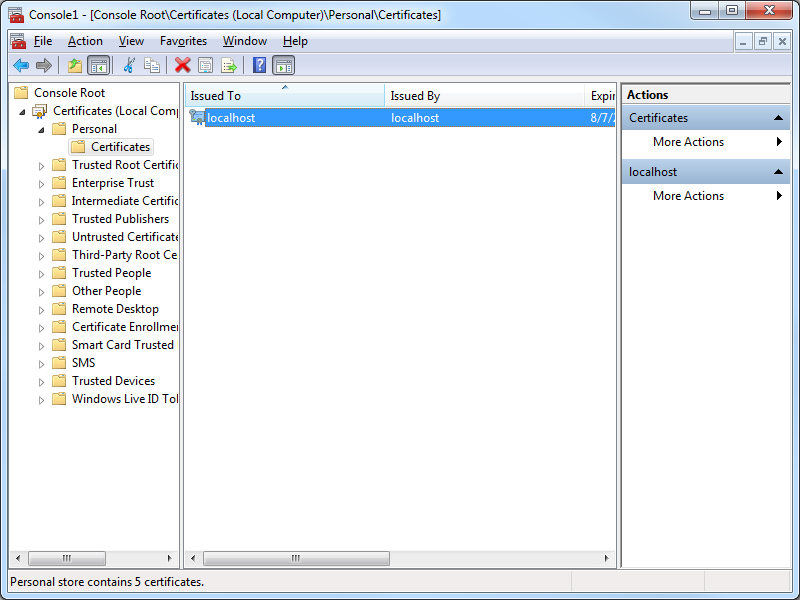
- Select the certificate with the following attributes:
- Issued to = "localhost"
- Issued by = "localhost"
- Friendly Name = "IIS Express Development Certificate"
- Click Action, then click All Tasks, and then click Export:
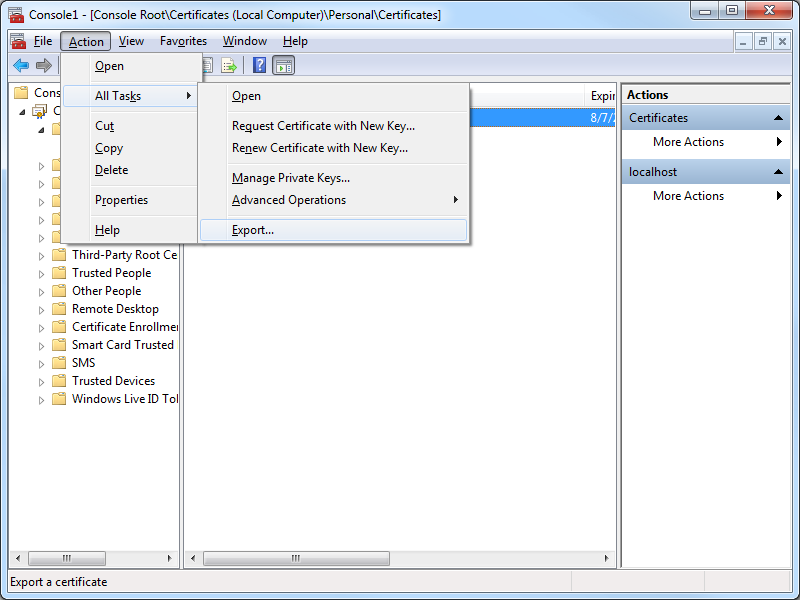
- When the Certificate Export Wizard is displayed, click Next:
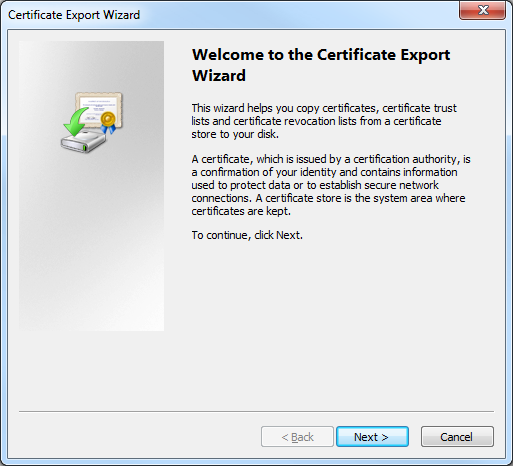
- Click No, do not export the private key, and then click Next:
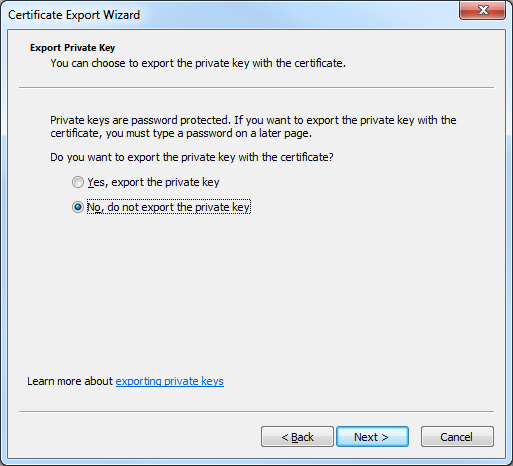
- Click DER encoded binary X.509 (.CER), and then click Next:
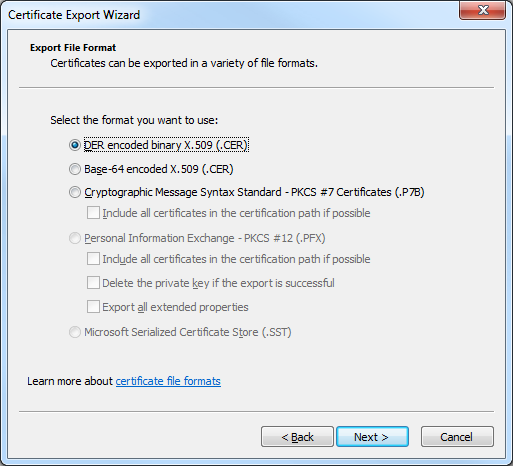
- Enter the path for exported certificate, e.g. "c:\users\robert\desktop\iisexpress.cer", and then click Next:
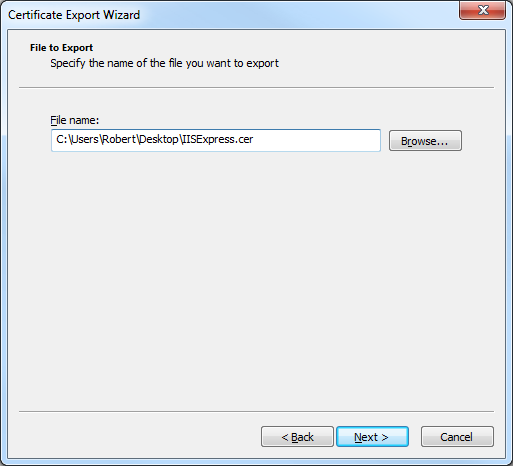
- Click Finish to export the certificate:
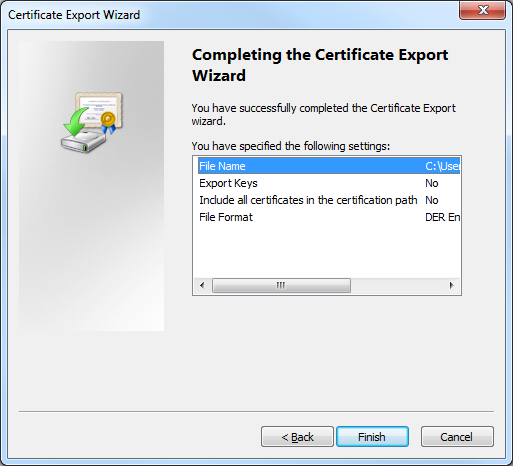
- Click OK when the Certificate Export Wizard displays a dialog box informing you that the export was successful:
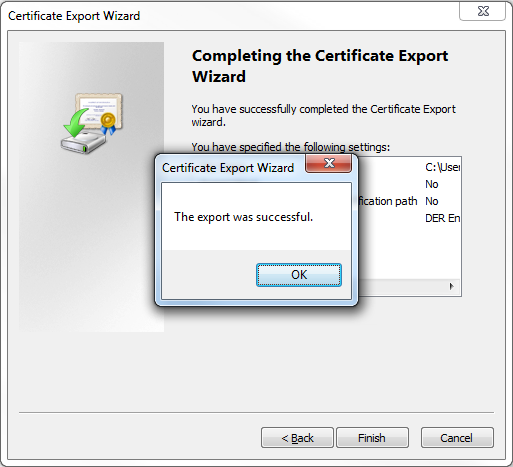
- In the Console Root, expand Certificates (Local Computer), then expand Personal, and then click Certificates:
- Import the IIS Express certificate to the computer's Trusted Root Certification Authorities store:
- In the Console Root, expand Certificates (Local Computer), then expand Trusted Root Certification Authorities, and then click Certificates:
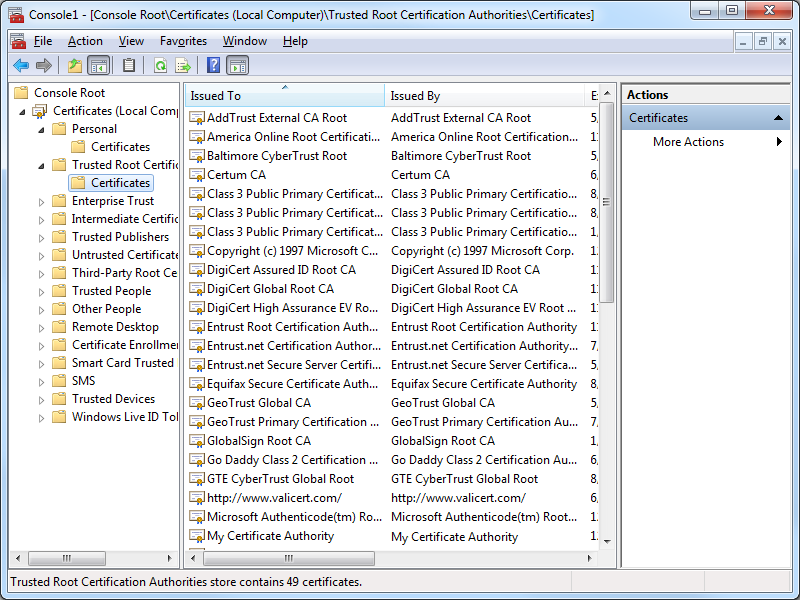
- Click Action, then click All Tasks, and then click Import:
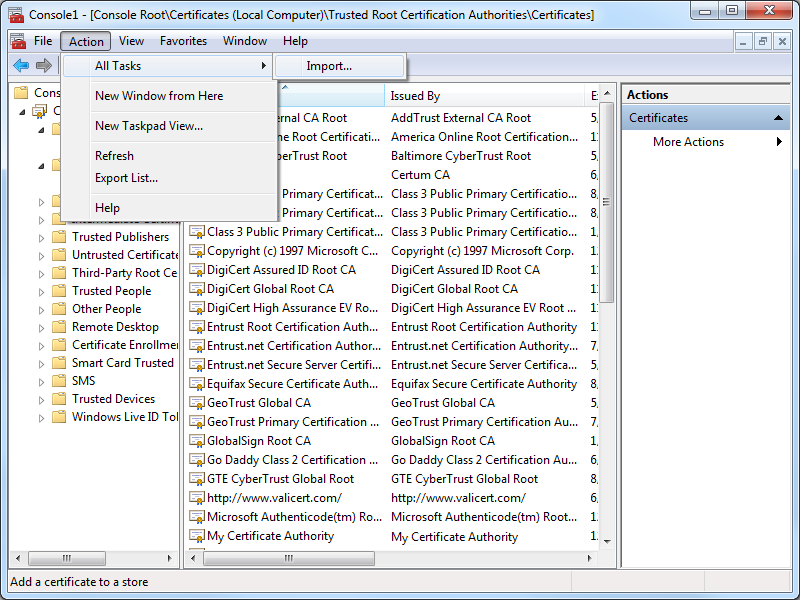
- When the Certificate Import Wizard is displayed, click Next:
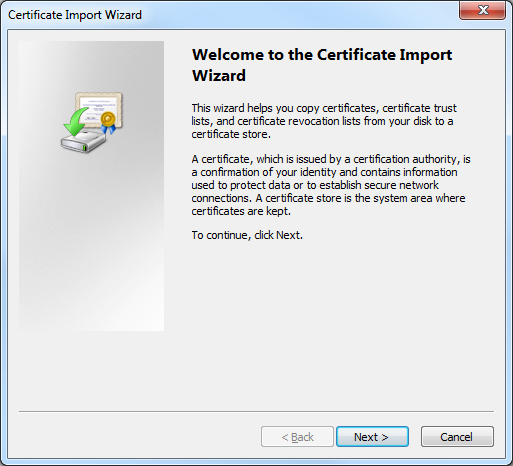
- Enter the path to your exported certificate, e.g. "c:\users\robert\desktop\iisexpress.cer", and then click Next:
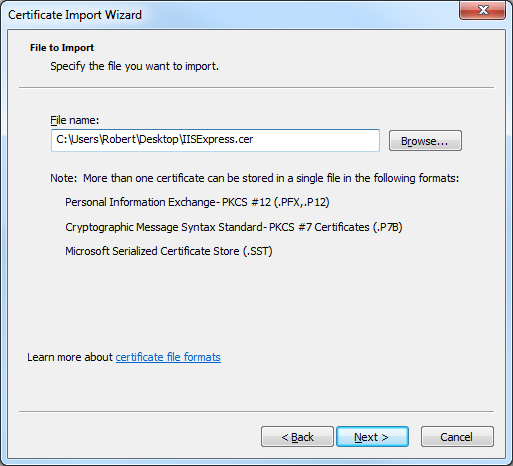
- Ensure that Place all certificates in the following store is checked and verify that the selected Certificate store is set to Trusted Root Certification Authorities, and then click click Next:
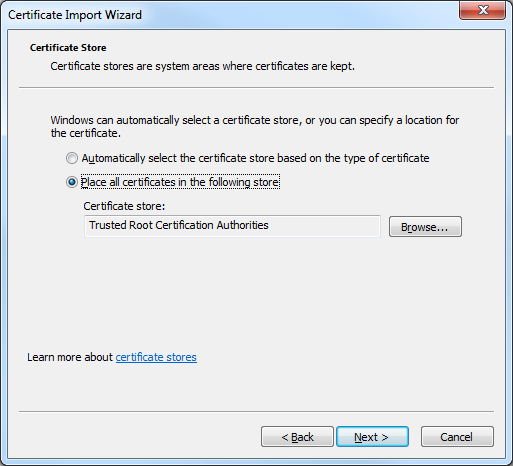
- Click Finish to import the certificate:
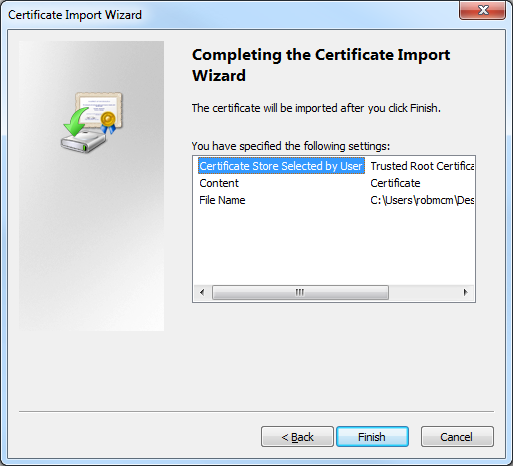
- Click OK when the Certificate Import Wizard displays a dialog box informing you that the import was successful:
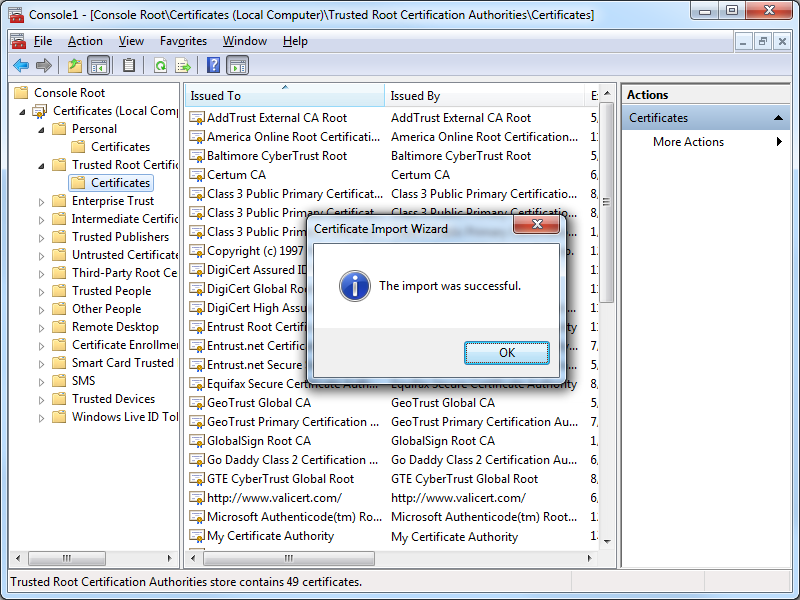
- You IIS Express certificate should now be displayed in the listed of Trusted Root Certification Authorities as "localhost":
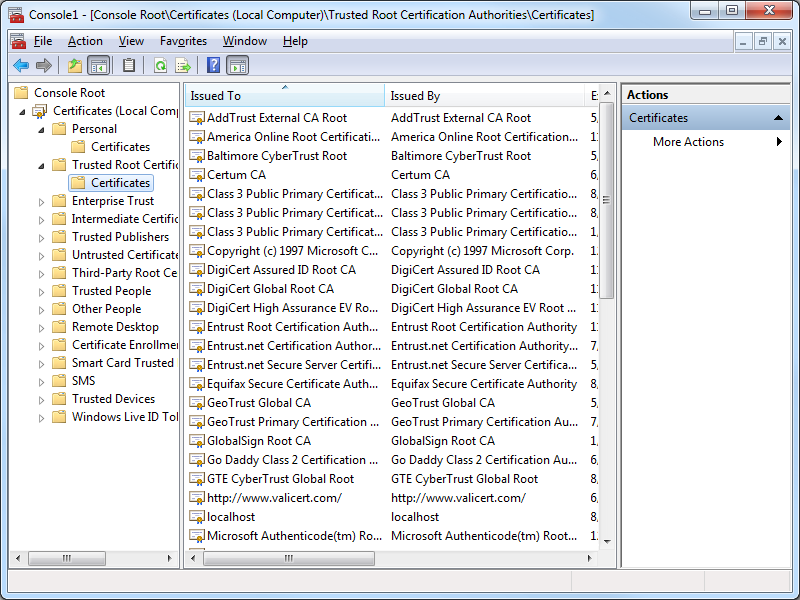
- In the Console Root, expand Certificates (Local Computer), then expand Trusted Root Certification Authorities, and then click Certificates:
Testing the Certificate Installation
Once you have completed all of the steps in one of the resolutions, you should use the following steps to test the installation of your IIS Express certificate as a trusted root certification authority:
- Close all instances of Internet Explorer that you have open.
- Re-open Internet Explorer, then browse to to https://localhost:44300/ (or whatever port IIS Express is using); your website should be displayed without prompting you to verify that you want to continue to the website.
- Click the Security Report icon in the address bar you should see that the website has been identified as localhost:
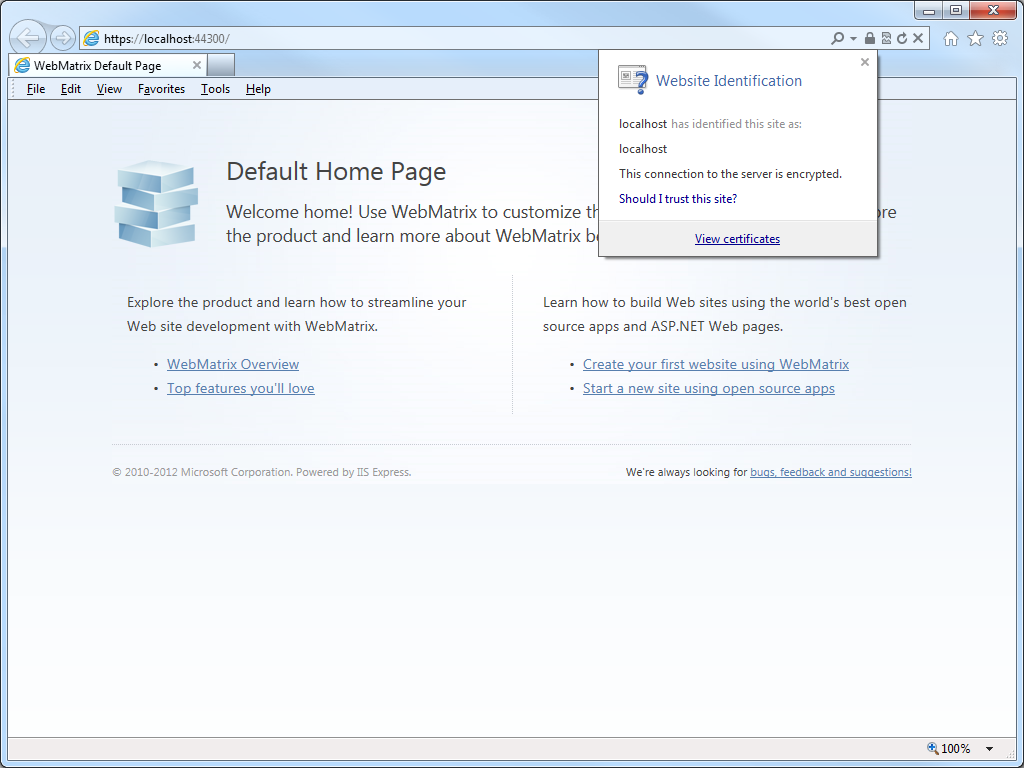
- If you click View certificates, you should now see that the certificate is trusted to ensure the identity of the computer:
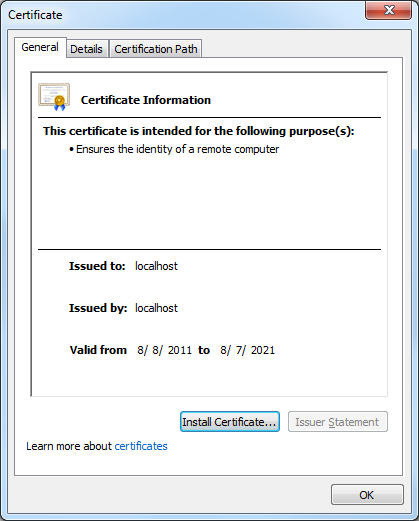
In Closing...
This blog was a little longer than some of my past blogs, but it should provide you with the information you need to trust HTTPS-based websites that you are developing with IIS Express.
That wraps it up for today's blog post. ;-]
Note: This blog was originally posted at http://blogs.msdn.com/robert_mcmurray/
216-Color Safe Web Palette
23 July 2001 • by Bob • Internet Explorer
In the early days of the Internet, some computers had video capabilities that were limited to 256-color palettes. Since HTML's 24-bit RGB palette supports 16,777,216 colors, someone very smart figured out an algorithm that reduced the full 24-bit color palette into a much smaller 216-color palette that computers with limited color support could utilize.
Today most operating systems don't have a problem with full 24-bit or 32-bit color palettes, but I tend to stick to the 216-color palette in most circumstances just because it's pretty easy to do the math in my head. When you think about the hexadecimal 00-33-66-99-CC-FF progression, it's pretty easy to figure out which colors you need. That said, every once in a while I need to see the subtle differences between colors that are close to each other. With that in mind, it's pretty handy to keep a color palette around, and the following table lists the original 216-color safe web palette that all browsers should support.
| FFFFFF | FFFFCC | FFFF99 | FFFF66 | FFFF33 | FFFF00 |
| FFCCFF | FFCCCC | FFCC99 | FFCC66 | FFCC33 | FFCC00 |
| FF99FF | FF99CC | FF9999 | FF9966 | FF9933 | FF9900 |
| FF66FF | FF66CC | FF6699 | FF6666 | FF6633 | FF6600 |
| FF33FF | FF33CC | FF3399 | FF3366 | FF3333 | FF3300 |
| FF00FF | FF00CC | FF0099 | FF0066 | FF0033 | FF0000 |
| CCFFFF | CCFFCC | CCFF99 | CCFF66 | CCFF33 | CCFF00 |
| CCCCFF | CCCCCC | CCCC99 | CCCC66 | CCCC33 | CCCC00 |
| CC99FF | CC99CC | CC9999 | CC9966 | CC9933 | CC9900 |
| CC66FF | CC66CC | CC6699 | CC6666 | CC6633 | CC6600 |
| CC33FF | CC33CC | CC3399 | CC3366 | CC3333 | CC3300 |
| CC00FF | CC00CC | CC0099 | CC0066 | CC0033 | CC0000 |
| 99FFFF | 99FFCC | 99FF99 | 99FF66 | 99FF33 | 99FF00 |
| 99CCFF | 99CCCC | 99CC99 | 99CC66 | 99CC33 | 99CC00 |
| 9999FF | 9999CC | 999999 | 999966 | 999933 | 999900 |
| 9966FF | 9966CC | 996699 | 996666 | 996633 | 996600 |
| 9933FF | 9933CC | 993399 | 993366 | 993333 | 993300 |
| 9900FF | 9900CC | 990099 | 990066 | 990033 | 990000 |
| 66FFFF | 66FFCC | 66FF99 | 66FF66 | 66FF33 | 66FF00 |
| 66CCFF | 66CCCC | 66CC99 | 66CC66 | 66CC33 | 66CC00 |
| 6699FF | 6699CC | 669999 | 669966 | 669933 | 669900 |
| 6666FF | 6666CC | 666699 | 666666 | 666633 | 666600 |
| 6633FF | 6633CC | 663399 | 663366 | 663333 | 663300 |
| 6600FF | 6600CC | 660099 | 660066 | 660033 | 660000 |
| 33FFFF | 33FFCC | 33FF99 | 33FF66 | 33FF33 | 33FF00 |
| 33CCFF | 33CCCC | 33CC99 | 33CC66 | 33CC33 | 33CC00 |
| 3399FF | 3399CC | 339999 | 339966 | 339933 | 339900 |
| 3366FF | 3366CC | 336699 | 336666 | 336633 | 336600 |
| 3333FF | 3333CC | 333399 | 333366 | 333333 | 333300 |
| 3300FF | 3300CC | 330099 | 330066 | 330033 | 330000 |
| 00FFFF | 00FFCC | 00FF99 | 00FF66 | 00FF33 | 00FF00 |
| 00CCFF | 00CCCC | 00CC99 | 00CC66 | 00CC33 | 00CC00 |
| 0099FF | 0099CC | 009999 | 009966 | 009933 | 009900 |
| 0066FF | 0066CC | 006699 | 006666 | 006633 | 006600 |
| 0033FF | 0033CC | 003399 | 003366 | 003333 | 003300 |
| 0000FF | 0000CC | 000099 | 000066 | 000033 | 000000 |
Update #1
I should also mention that sometime back in 1998 I wrote a classic ASP page that automatically generates the HTML for the table that I listed, and here's the code for that:
<%
Response.Write "<center><table border=""1"" cellspacing=0 cellpadding=5 style=""color: #000000; border-collapse: collapse; border: 1px solid #000000; padding: 5px; background-color: #FFFFFF"">" & vbCrLf
Const intFactor = 51
For X = 255 to 0 Step -intFactor
For Y = 255 to 0 Step -intFactor
Response.Write "<tr>" & vbCrLf
For Z = 255 to 0 Step -intFactor
If X < 153 And Y < 153 And Z < 153 Then
strFgcolor = "ffffff"
Else
strFgcolor = "000000"
End If
strBgcolor = Right("00" & Hex(X),2)
strBgcolor = strBgcolor & Right("00" & Hex(Y),2)
strBgcolor = strBgcolor & Right("00" & Hex(Z),2)
Response.Write "<td style=""border:1px solid #000000;background-color:#" & strBgcolor & ";color:#" & strFgcolor & """>"
Response.Write "<tt>" & strBgcolor & "</tt>"
Response.Write "</td>"
Next
Response.Write "</tr>" & vbCrLf
Next
Next
Response.Write "</table></center>" & vbCrLf
%>
Update #2
A lot of web programmers started out with classic ASP like I did, but like most of those programmers I eventually moved on to ASP.NET. And with that in mind, here's the C# code to create the table that I listed:
<%
Response.Write("<center><table border=1 cellspacing=0 cellpadding=5 style=\"color: #000000; border-collapse: collapse; border: 1px solid #000000; padding: 5px; background-color: #FFFFFF\">");
const int intFactor = 51;
string strFgcolor = "";
string strBgcolor = "";
for (int X = 255; X > 0; X -= intFactor)
{
for (int Y = 255; Y > 0; Y -= intFactor)
{
Response.Write("<tr>");
for (int Z = 255; Z > 0; Z -= intFactor)
{
if ((X < 153) && (Y < 153) && (Z < 153))
{
strFgcolor = "ffffff";
}
else
{
strFgcolor = "000000";
}
strBgcolor = String.Format("{0:X2}{1:X2}{2:X2}", X, Y, Z);
Response.Write("<td style=\"border:1px solid #000000;font-size: 11pt;padding: 2px; background-color:#" + strBgcolor + ";color:#" + strFgcolor + "\">");
Response.Write("<tt>" + strBgcolor + "</tt>");
Response.Write("</td>");
}
Response.Write("</tr>");
}
}
Response.Write("</table></center>");
%>